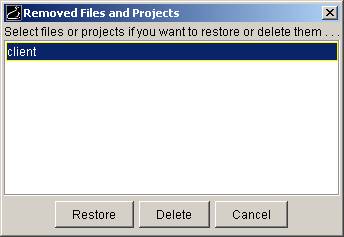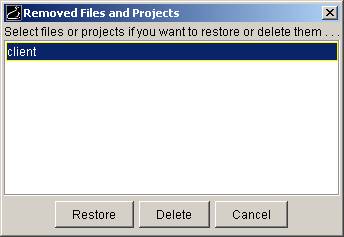
Permanently Deleting Files and Folders
Files and Folders that have been removed can be permanently deleted from the archive. When a file or folder has been permanently deleted, it cannot be restored. All of the server files related file or folder are deleted.
To permanently delete a file or folder you must be either an Archive Controller user for the current archive, or an administrative user.
To permanently delete a file or folder: