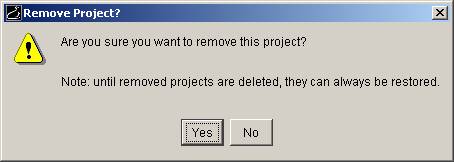
Removing Folders
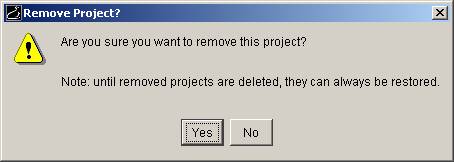
Note: If the Folder you are removing contains shares, SourceJammer will present you with the option of removing shared files only from the selected folder or from all folders in which they reside.
Note 2: You cannot remove a folder if any file within that folder is checked out to a user.