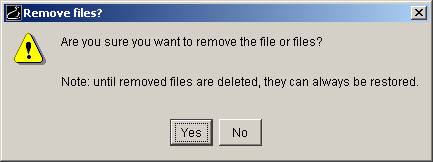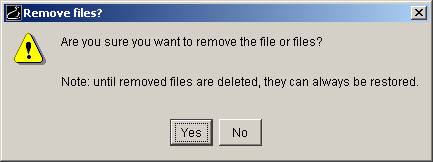Removing Files
- Browse to the folder that contains the file or files you want to remove.
- Select the file or files.
- Select File | Remove File(s) or right-click and select Remove File(s).
- This brings up the Remove Files dialog:
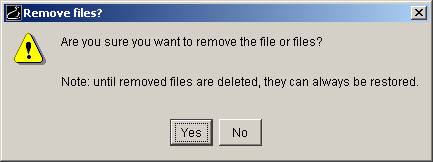
- Click Yes to confirm that you want to remove the file or files.