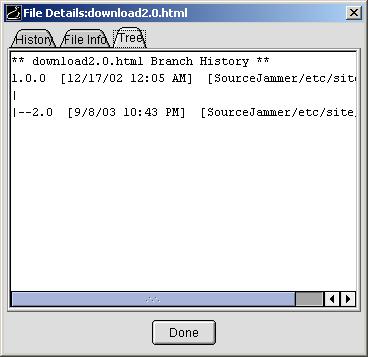
File Branch History
The File Details dialog contains a third panel that shows the Branch History report for the file. [How do you branch a file?] You can view the Branch History Report for a file by clicking the Tree tab in the File Details Dialog.
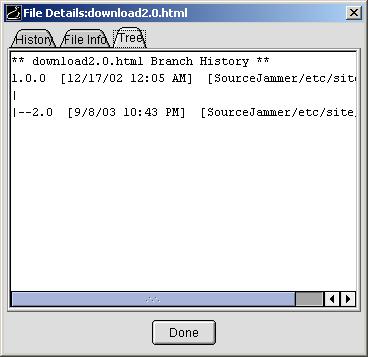
The Branch History Report displays all of the branches that exist for a given file. It also
displays the hierarchical relationship between the branches, showing which branch
was spawned from which. For each branch, the report displays the branches
unique identifier, the date/time the branch was created, and all of the Folders
that contain that particular branch of the file.
[What does all this mean?]