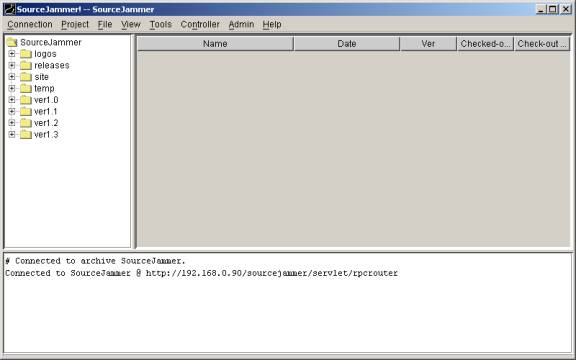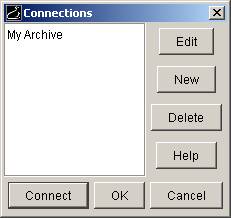
Connecting to an Archive
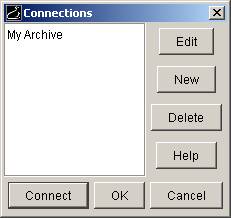
To connect to a connection, double click on it or select it and click the Connect button.
[How do I create a connection?]
You will now be prompted for your user name and password. Check with your SourceJammer administrator for these. After you've entered your user name and password, you will see the main SourceJammer screen filled with the folders and files of the archive you have connected to.