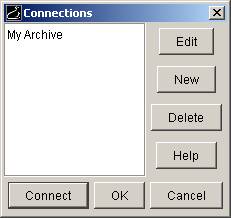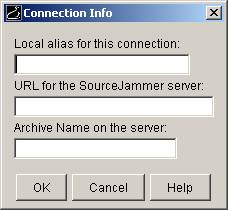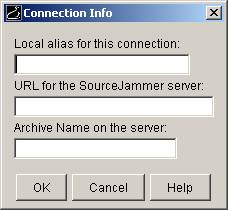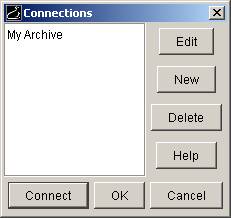Adding a Connection
To create a new Connection, click the New button in the Connections dialog and you will see the following:
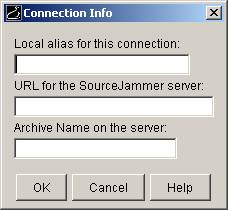
The Connection Info dialog allows you to set up a SourceJammer connection. All you need to set up a connection is three pieces of information:
- a local alias (or name) for the connection. You can enter anything that makes sense to you here.
- the URL to the SourceJammer server. You can get this from your SourceJammer administrator. If you are your own SourceJammer administrator, then enter http://<url-to-server>:<port-number-if-required>/sourcejammer/servlet/rpcrouter
- The name of the archive you want to connect to. Again, check with your SourceJammer administrator for the archive name. If you are your own administrator, please consult the administrative documentation for information on how to create an archive.
Once you have entered the required information, click OK. You will then see your new connection in the Connections dialog as in the image below.