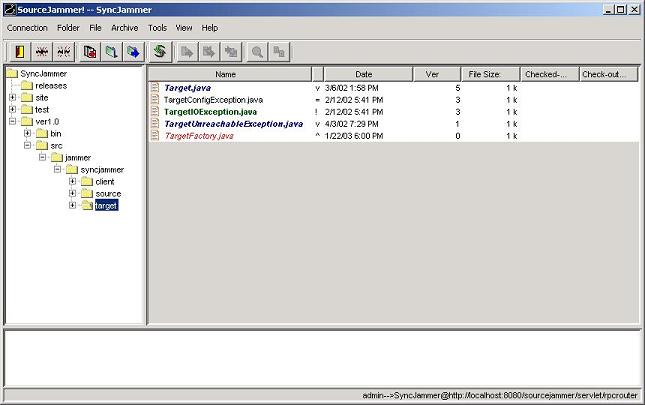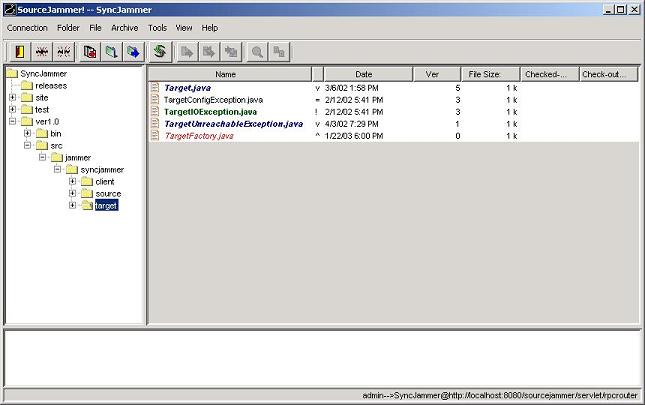Local/Remote Sync Info
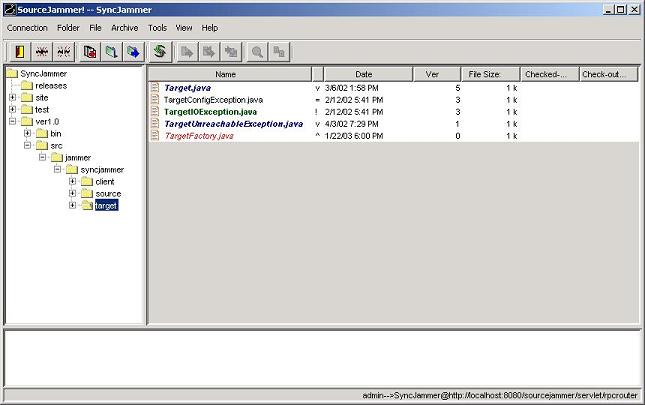
The image above shows SourceJammer's using local/remote sync view. By default, this feature
is turned on.
The different colors and the information in the second column display information about the
synchronization state between the local default directory and the files in the SourceJammer
archive.
- Files are in sync--File name in black plain text. 2nd column shows equals sign (=)
- File in archive but not in local directory--File name in blue bold italic text. 2nd column shows downward arrow (v)
- File on in local directory but not in archive--File name in red italic text. 2nd column shows an upward arrow arrow (^)
- Local file out of sync with file in archive--File name in green bold text. 2nd column shows exclamation point (!)
You can toggle the local/remote sync view on and off by selecting View | Local/Remote Sync.