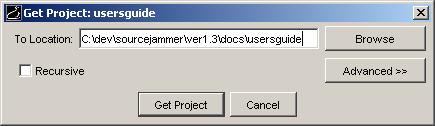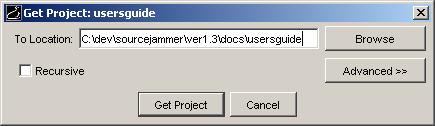Getting Folders
You can also get all of the files in a folder (including all the files in all sub-folders).
To get all the files in a folder to your computer, use the Get Folder command
- Browse to the folder that you want to get.
- Select the folder.
- Select Folder | Get Folder or right-click the folder and select Get Folder.
- This brings up the Get Folder dialog.
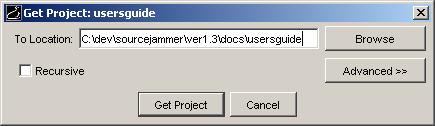
- If the folder has a default directory, then you will see a default directory path appear in the To Location field.
- If you want to select a different directory to get the folder to, you can browse to the directory by clicking the Browse button or simply enter the full path in the To Location field.
- To get all of the files in all sub-folders of the folder, select the Recursive checkbox (selected by default).
- If you want SourceJammer to create any missing subdirectories for the sub-folders, select the Build sub-directories checkbox (selected by default).
- Advanced Options: Select the End-of-line (EOL) type to apply to text files for your system. If you are using a Windows computer, select Windows style. If you are using a Linux or Unix computer, select Unix style. By default, the correct style for your computer should be selected.
- Click the Get button.