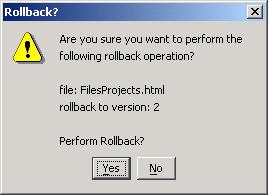File Details
You can view the version history for a file by selecting the file and selecting File | Details... or by right-clicking the file and selecting Details...

The above image shows the File Details dialog for the file "VersionListDialog.java". The list in this dialog is a complete list of all the versions available for this file. Each listing shows the following information:
Notice that there are seven versions for this file. This means that the file was checked out and checked back in 6 times after the initial version was created when the file was first added. And as you can see, the user who created all these versions was rob. That's me.
The four buttons on the right allow you to see more information and perform actions on the individual versions.
To view the comment that was added when a version was created, select the version and click the View Comment button
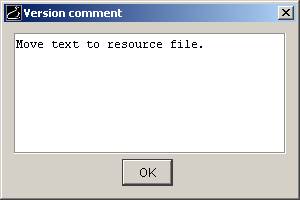
To get a particular version to your computer, click the Get Version button.
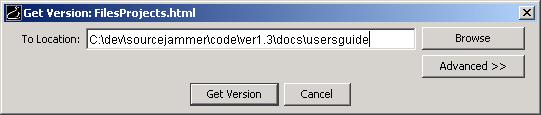
To rollback a file to a previous version, click the Rollback button.