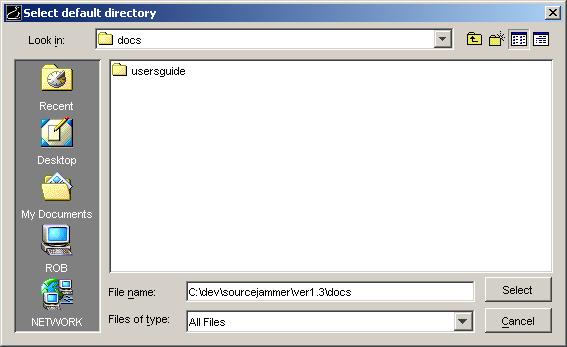
Setting Default Directories
Most of the actions you will want to perform using SourceJammer (adding files, and checking files in and out) require you to set a default directory for a folder.
Basically, the best way to use SourceJammer it to create a directory on your computer that "maps to" each SourceJammer folder you are going to be working with. For example, if you are working on a project called "Big Folder" and all of the files for this project are stored in a folder called "BigProject" in a SourceJammer archive, then you should create a directory on your computer called "BigProject" that you will map to the "BigProject" folder in SourceJammer. This way, SourceJammer will know to put all the files you need from BigProject into your own BigProject directory.
Let's say you've already created a local directory called BigProject and now you want to set this as the default directory for the BigProject folder in SourceJammer. Here's what you do:
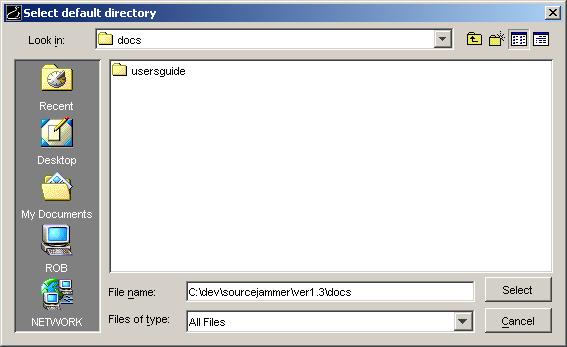
Now, suppose the BigProject folder in SourceJammer contains child folders called "documents" and "images". If you have created directories in the BigProject directory on your computer called "documents" and "images", there is no need to manually map these directories. As long as they are inside the BigProject directory, SourceJammer will find them automatically.
The general rule is that SourceJammer can find the default directory for a folder as long as a parent folder is mapped to a default directory and there is a parallel path inside that directory that leads to a directory with the same name as the folder. Clear enough?