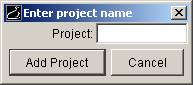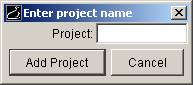Adding a Folder
To add a folder to a SourceJammer archive, follow these steps:
- Select the folder in which you want your new folder to reside.
- Select Folder | Make Folder or right-click on the parent folder and select Make Folder.
- You will see the Make Folder dialog:
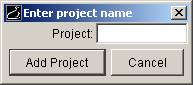
- Enter a name for your new folder and click the Add Folder button.