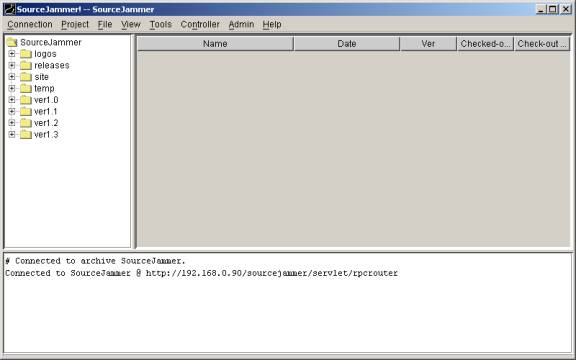
About Folders
When you connect to a SourceJammer archive, this is very similar to connecting to a server on your network. Once you are connected to the archive, you will see a window much like the one below.
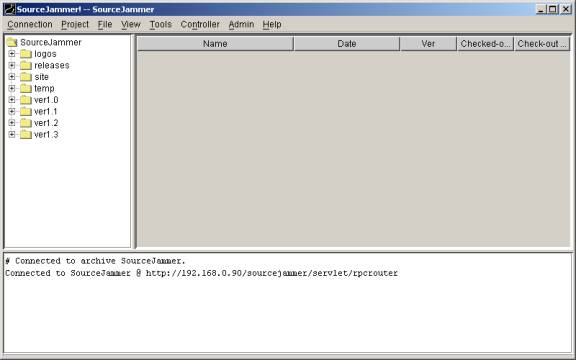
On the left-hand side of the screen is a list of folders available on the archive. A folder is basically the same as a folder or directory on your computer's file system. Folders provide a way for you to organize files in a SourceJammer archive.
You can expand a folder to see if it contains more folders. Or you can click on it to see what files it contains.
Notice that the top-level folder in the image above is "SourceJammer". This is also the name of the Archive. In SourceJammer, the name of the archive always appears as the top-level folder for that archive. All folders are ultimately children of this folder.