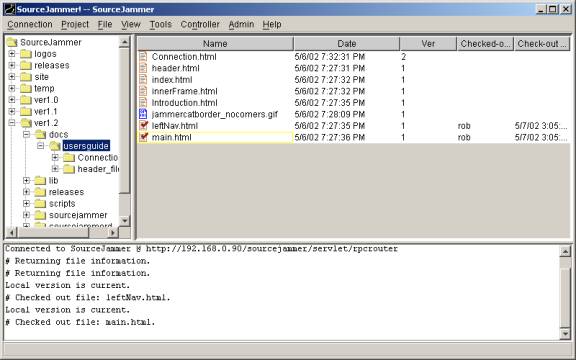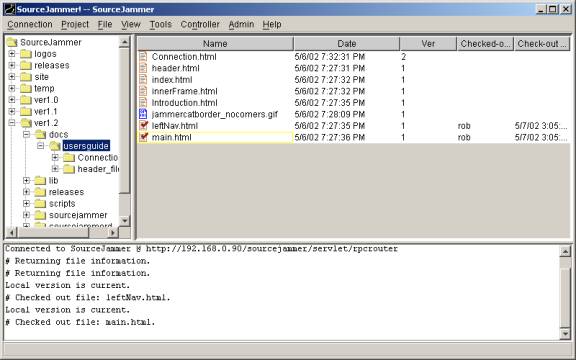About Files
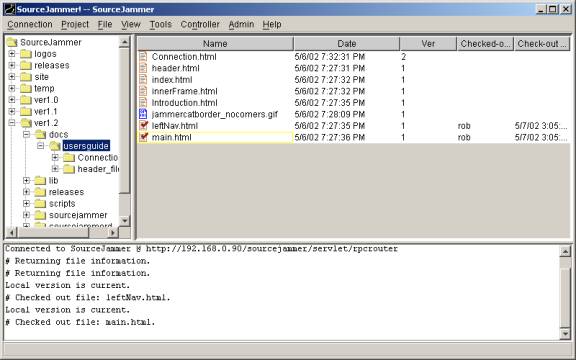
The image you see above shows the contents of the "userguide" folder in the my SourceJammer archive. This is where I am keeping the files for this user's guide as I write it. The file list shows some useful information.
The icon on the left tells you if the file is a text file (looks like a piece of paper with writing on it) or a binary file (looks like a piece of paper with 0's and 1's on it). It also tells you whether the file is checked on. More information on text vs. binary files and checking in and checking out files can be found later in this document.
The name of the file is displayed.
The date shows you the last date/time that the file was modified.
The Ver column shows the number of different versions of the file that exist in SourceJammer.
The Checked-out to User column shows the user name of the user who has checked the file out (if applicable)
The Checked-out Date column shows the date/time the file was checked out.